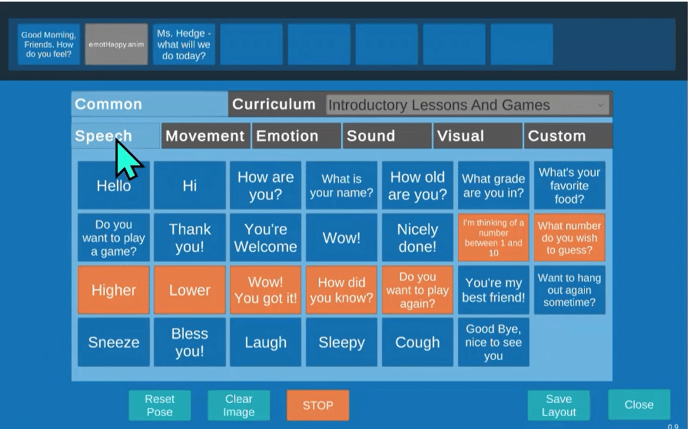This article will show you how to access your RoboKind Controller and customize speech and movements with your robot/virtual avatar.
When logged into your RoboKind Companion App or Web Companion, click on the joystick button in the top right corner, next to your initials. 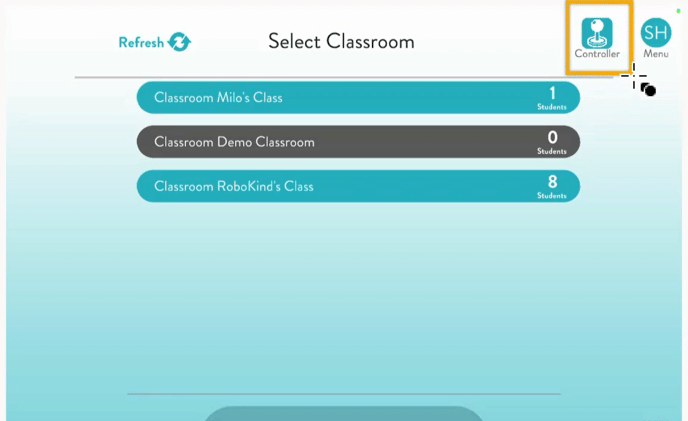
When in the RoboKind Controller you can access features such as Speech, Movement, Emotion, Sound, Visual, and even create Custom phrases to interact with your students.