The goal of this article is to guide Social Skills partners through effectively administering the RoboQuiz.
Overview
The RoboQuiz is the first step to introducing the Social Skills program to your students. It is an observational assessment that helps you to determine how well a student initially responds to the Social Skills program and how you can support he student with accommodations, pacing of the program, and in identifying next lesson modules.
Structure
The RoboQuiz includes 5 practice lessons, totaling 35 minutes. We recommend completing in 2, 17-mintue sessions OR 3, 12-minute sessions.
Assessment 1: Find It
SWBAT match symbols
- Assess the student's ability to recognize the picture symbols and respond appropriately.

Assessment 2a&2b: Follow the Leader
SWBAT understand and respond to cause and effect.
- Observe enjoyment in interactions with the Robot/Virtual Avatar.
- Check understanding of cause and effect.
- Ensure the student can use the tablet to communicate with the Robot/Virtual Avatar.
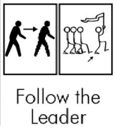
Assessment 3: What did I do
SWBAT respond to yes or no questions
- Evaluate the student's ability to answer Yes/No questions appropriately using the tablet.

Assessment 4: Red Light, Green Light
SWBAT understand and respond to cause and effect
- Look for enjoyment and familiarity in interactions with the Robot/Virtual Avatar.
- Assess understanding of cause and effect.
- Confirm the student's ability to use the tablet to communicate with the Robot/Virtual Avatar.
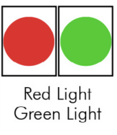
How to Access
Upon logging into the Companion App, select your robot/virtual, classroom, and student(s). Navigate to and click All Modules. The RoboQuiz is the first module available in the lesson selection page.
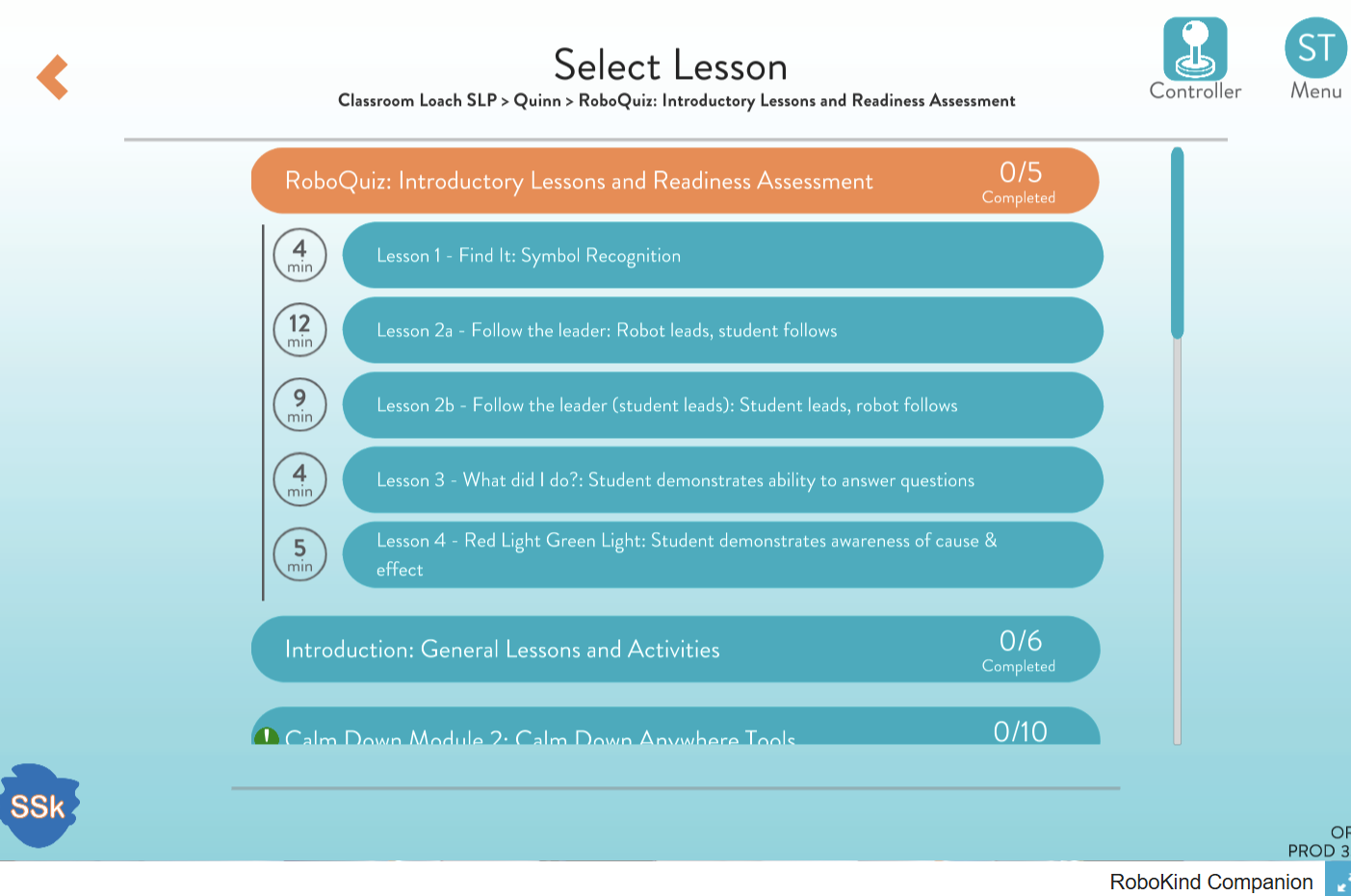
Frequently Asked Questions
When should I complete the RoboQuiz?
The RoboQuiz should be one of the first activities you do when introducing your student(s) to the RoboKind Social Skills program. Other introductory tools include using the demo features on the robot and using the coloring sheets in your Teacher Resources on RK Central. Try to complete the assessment by 5 weeks after your Getting Started Professional Learning Session.
Do my students need to master the RoboQuiz?
Students do not need to master the RoboQuiz before advancing to the Social Skills modules. The RoboQuiz allows them to become familiar with the Robot/Virtual Avatar and provides teachers with valuable observations that inform pacing, accommodations, and module readiness.
What if a student shows limited engagement with the Robot?
Consider using the Virtual Avatar if the robot is initially challenging. Some students may respond better to different interaction modes or digital lesson settings.
What should I do if a student struggles with the RoboQuiz?
Consider providing repetition, prompting support or shorter sessions based on the observed challenges.
How can I best use the observations from the RoboQuiz to support a student's success?
Utilize the Student Notes section at the end of each lesson to summarize observational data. Use your observations to tailor the program's pacing, select appropriate lesson modules, and adjust accommodations and digital lesson settings using the digital lesson toolbars to better meet the student's needs.
How often should I repeat the RoboQuiz for the same student?
Reassess periodically based on the student's progress and any significant changes in their response to the program to ensure ongoing suitability and effectiveness.