This article will show you how to insert your R25 robot’s battery.

Carefully lift your robot by their torso under their arms like a child, paying extra care to his neck and head. Once your robot is out of the case, you can also lift them by the handle on it's back while supporting its feet or chest
Carefully place the R25 on it's back on a flat, stable surface with it's head leaning slightly off the edge.
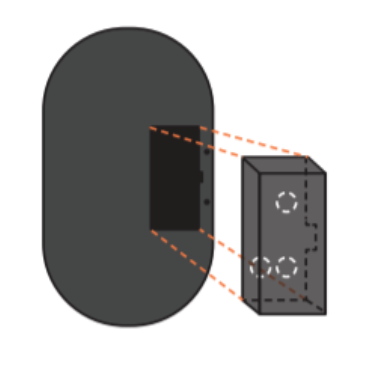
Open the battery access lid using the provided screwdriver.
Insert the battery, replace the lid, and screw it into place, ensuring that the foot switch is turned to "on".
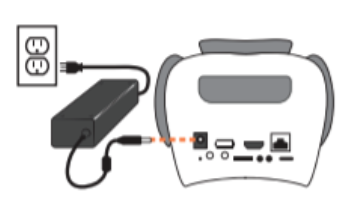
Following battery installation, plug your robot into the power supply, and the power supply into a standard outlet.
Robot Power Tips:
-
A robot can be restarted or powered down from the chest Power menu. There is also a reset button on the back of the robot.
-
Your robot can run on battery power for 30-60 minutes. It's a good idea to keep your robot plugged in while running lessons.
-
If placing a robot into storage for more than 1 month, we recommend removing the battery.