This article will cover the various permissions each role has on RoboKind Central.
There are 4 roles with varying permissions on RoboKind Central: Administrator, Manager, Teacher, & Aide. When logged in, you are able to see your respective role in the top left corner underneath your name.
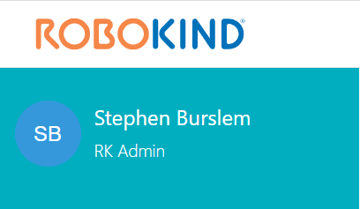
Below are the permissions for each role:
|
Role permissions |
Administrator |
Manager |
Teacher |
Aide |
|---|---|---|---|---|
|
Create Class |
X |
X |
|
|
|
Create student |
X |
X |
|
|
|
Add student to class |
X |
X |
X |
|
|
Remove student from class |
X |
X |
X |
|
|
Deactivate/Activate Student |
X |
X |
|
|
|
Assign IEP Goals to Student |
X |
X |
X |
|
|
View IEP Goals Assigned to Student |
X |
X |
X |
X |
|
Create and edit staff members |
X |
Managers, Teachers or Aides |
|
|
|
Add staff member to class |
X |
X |
|
|
|
Remove staff from class |
X |
X |
|
|
|
Edit classroom name |
X |
X |
|
|
|
Deactivate classroom |
X |
X |
|
|
|
View other facilitators assigned to a classroom |
X |
X | X |
X |
|
View other classrooms |
X |
X |
|
|
|
View robots and assign alias |
X |
X |
|
|
|
Change staff & robot itinerancy preferences |
X |
X |
|
|
|
View organization's students |
X |
X |
X |
X |
|
Run/Facilitate Lessons |
X |
X |
X |
X |
|
Generate and Export Reports |
X |
X |
|
|
|
Classroom and Student Quick Reports |
X |
X |
Assigned students/classroom(s) only |
Assigned students/classroom(s) only |