If your role is Administrator or Manager, you are able to roster a student!
Adding a Student to a Small Implementation (no sub-orgs)
On the Quick Actions Tab, click “Add New”
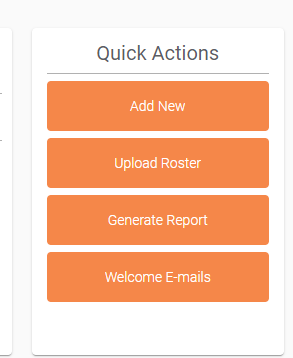
Select "Student" as your category

Input all required information, including the classrooms you’d like to associate the student with & select “Create”.

Adding a Student to a Large Implementation (multiple sub-orgs)
Next to sub-org underneath “Action” click on the "…"
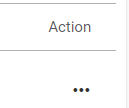
Click on “Create New Child”
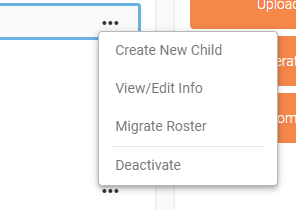
Select “Student” as your category
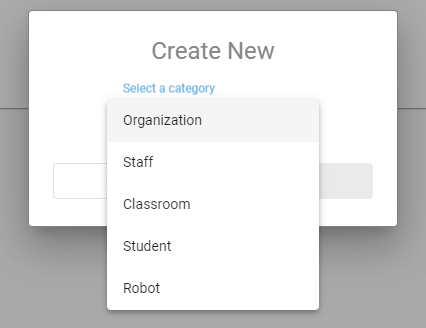
Input all required information, including the classrooms you’d like to associate the student with & select “Create”.

Deactivating a Student
If a student is no longer participating in the RoboKind program and you no longer need to access their data, use the following steps on RoboKind Central to deactivate.
Next to the desired student name, click on the "..."

Select "Deactivate"
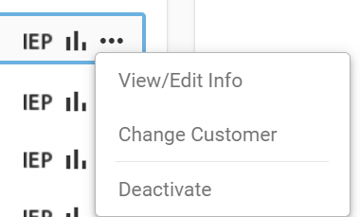
Confirm Deactivation by selecting "Deactivate"
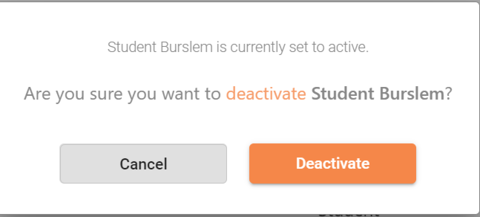
Please note: once a student is deactivated, they cannot be reactivated and their data is lost forever.