- RoboKind Support
- RoboKind Central
- Account Setup
Rostering a student as a teacher
If your role is Teacher on RK Central, you are able to roster students!
In RK Central, on the left tab, click "Manage Students"

Click "Create Student"
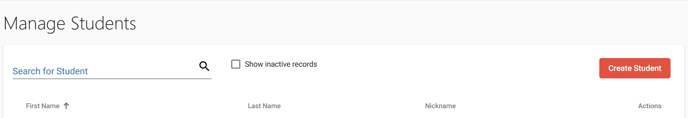
Input all required information, including the classroom(s) you'd like to associate the student with and click "Create".
