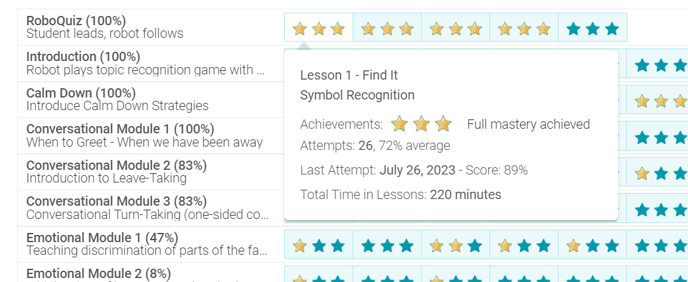As a teacher you can access your data in two ways: Classroom & Student
Classroom
In RoboKind Central, you can navigate to the desired classroom to view data.
To get started, click on the bar graph icon.
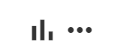
In the Classroom Summary, you’ll be able to view data from the past quarter, year, or all time
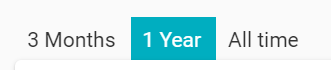
Based on your time selection, you’ll see
- total lesson attempts
- average lesson score
- cumulative lesson time
- number of active students
- and number of enrolled students within your classroom
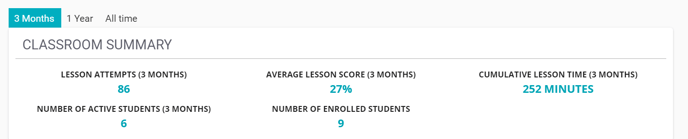
Beneath the classroom summary, you’ll see a breakdown of how many lessons were run across each module and the lesson attempts per week or month with each participating student.
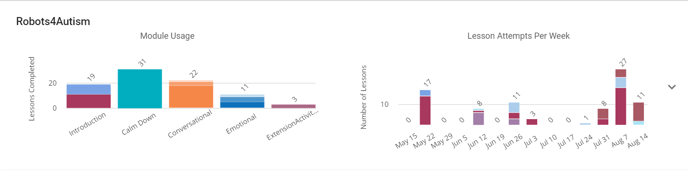
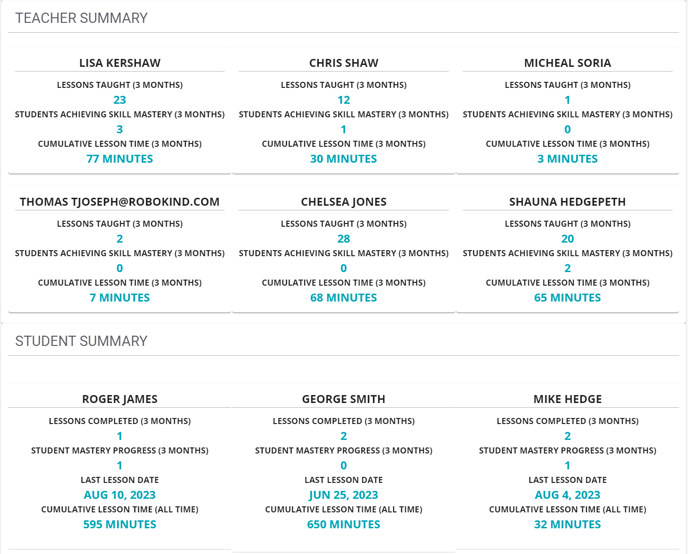
Student
In RoboKind Central, you can navigate to the desired student to view data.
To get started, click on the bar graph icon.
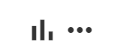
In the Student Summary, you’ll be able to view data from the past quarter, year, or all time
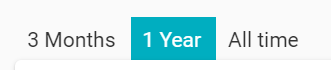
Based on your time selection, you’ll see total lesson attempts per module and per week/month
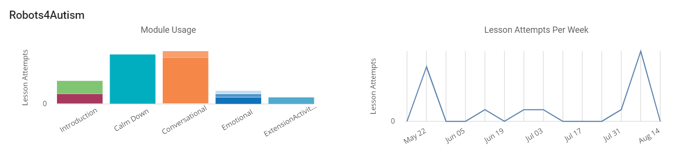
Beneath the student summary you’ll see a breakdown of lessons attempted per module along with their mastery score, tracking their progress through the Social Skills program.
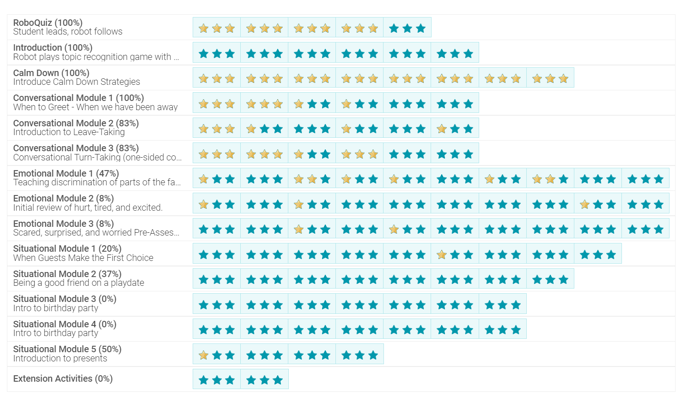
When hovering over a lesson you’ll see the title, lesson mastery progress, total attempts with average score, last attempt and score, and total time in lesson.