If you are an administrator, manager, or teacher, you can add or remove students into various classrooms
On RoboKind Central click on the "..." next to the desired Classroom name.
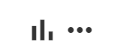
Select "View/Edit Info"
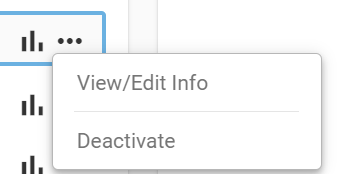
You can add or remove students by checking the respective box(es) and clicking "Add to Classroom" or "Remove from Classroom"
Once added or removed, be sure to click "Save" at the bottom of your screen. If you do not, your changes will not be saved.
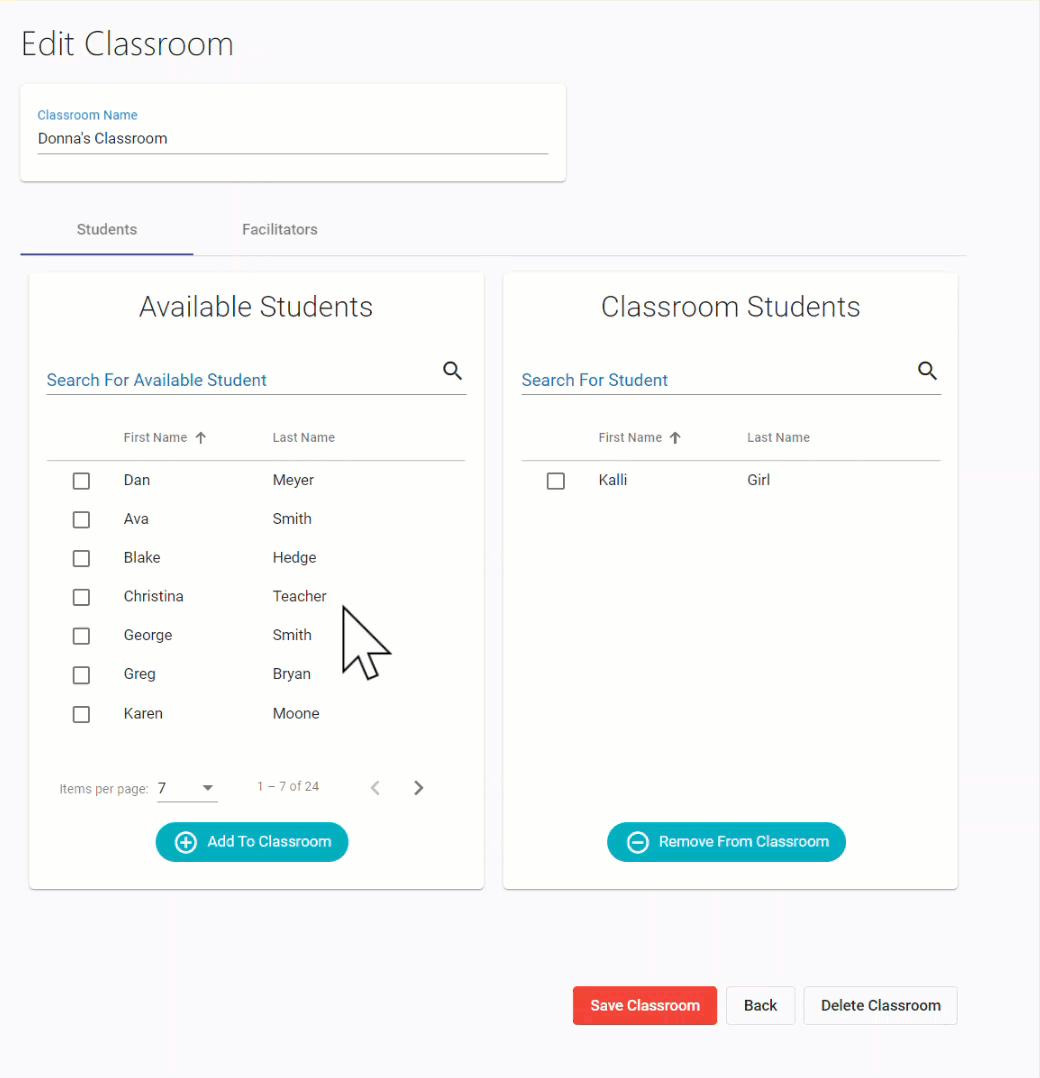
To learn how to create a classroom as an administrator or manager, click here.
To learn how to roster students as an administrator or manager, click here.