This article will show you how to quick pair your student and facilitator devices to get started running lessons.
Once you’ve designated the student device and facilitator device, follow the steps below:
Click on the "RoboKind Companion" App on both devices
If using a PC or Chromebook, go to companion.robokind.com OR select "Web Companion" on RK Central.
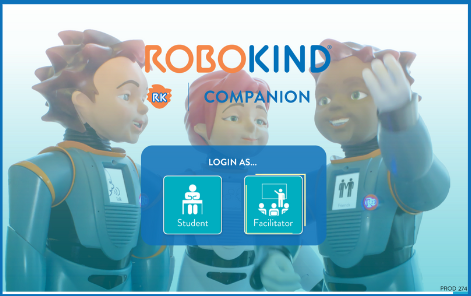

On the Student device click on the "Student" square
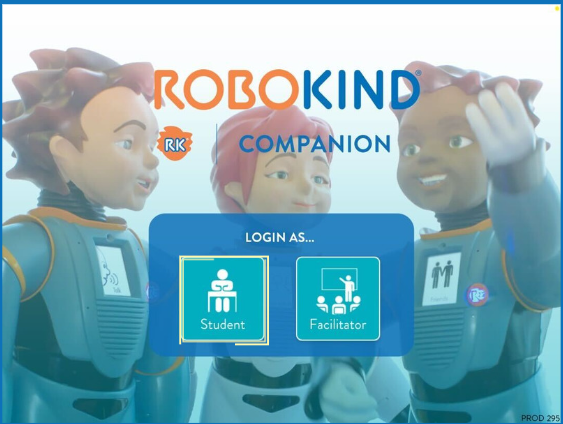
Locate the six-digit Quick Pair code on the Facilitator device

On the Student device, enter the six-digit Quick Pair code displayed on the Facilitator device and select "Connect"
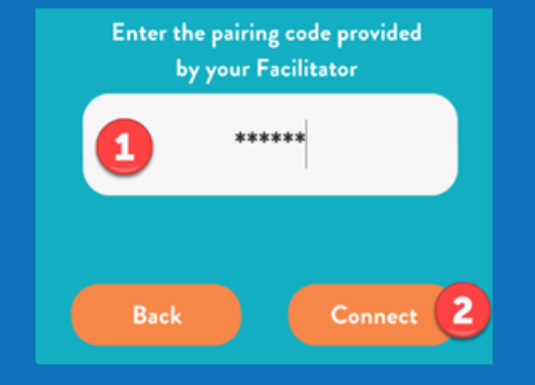
The Student device will display the “Wait” text and symbol.

On the Facilitator device- on the left side, select the Facilitator device with your name or initials, on the right side, select your virtual avatar OR robot. Select “Connect”.

Your devices have now been quick paired!
To learn how to run a lesson with your robot, check out this support article!