RoboKind's Software information
Current Robot and Companion App Software Versions
Robot Version: 3.7.4
Companion App Version: 5.2.1 - PROD 352
How do I check what software version my robot is running?
On the robots chest screen, choose Utilities - About - Software.
Is your robot running on an older software version? Learn how to update it now >
How do I check what software version companion app is running?
On the Companion App, the software version is listed in the lower right-hand corner of the screen.
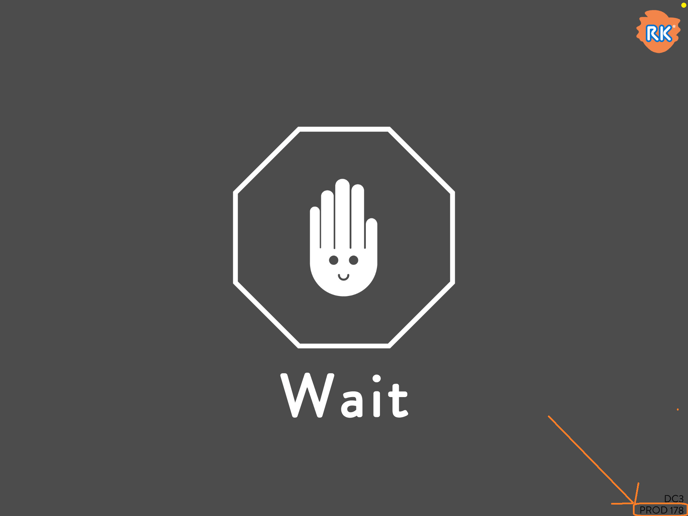
If you are starting a lesson using a Companion App version that is below the recommended version, you will see the following screen.
-
Skip - if you are in a session with a student, you can skip the update and complete it later.
-
Release notes - links you to the service desk articles with recent release information.
-
Update Now - This will take you to the AppStore page where the app can be downloaded. This usually takes about 5 minutes, and it is not necessary to re-pair tablets after the update.
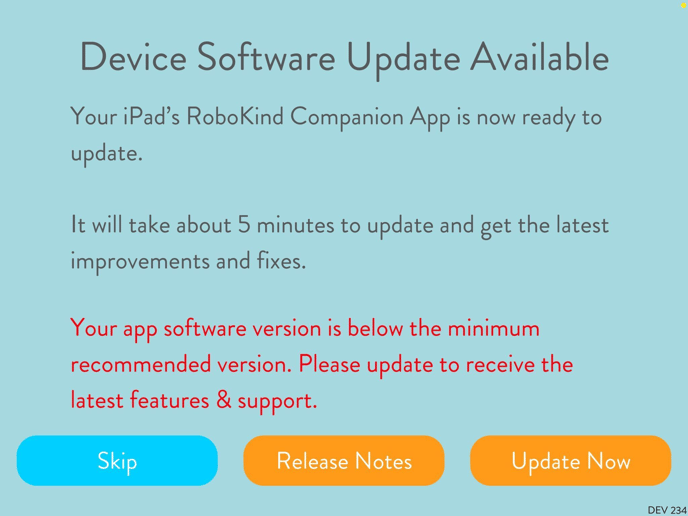
Is your companion app running on an older software version? Learn how to update it now >